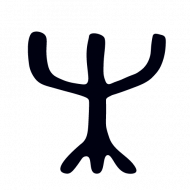What I wanted from Raspberry Pi in terms of media:
– Media player that can be controlled with TVs native remote control
– Torrent client, so I can download video
Remote controlling video can be done using HDMI-CEC, if you have a TV that supports it.
A player that has HDMI-CEC support is KODI
Now, installing part:
sudo apt update
sudo apt install kodi
This will install KODI app, that can be started as a normal app from the desktop. Launch it and add the path to your media so it can be tested.
Exit KODI and activate HDMI-CEC on the TV. Start KODI again and see if you can control KODI using TVs remote control.
The second part is downloading media while I’m at work or asleep.
My personal choice is RTorrent app. it is tiny and It’s got CLI interface by default. Using it with “screen” is exactly what I needed.
Installing part:
sudo apt update
sudo apt install screen
sudo apt install rtorrent
Settings for the rtorrent are here:
~/.rtorrent.rc
Starting rtorrent with the screen:
screen rtorrent
To exit command line and leave rtorrent ON, just press:
ctrl+a+d
To go back to rtorrent type
screen -r
Useful cheatsheet for the rtorrent
After spending some time playing with CLI rtorrent I think that it is a very good, lightweight, fast torrent client.