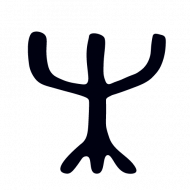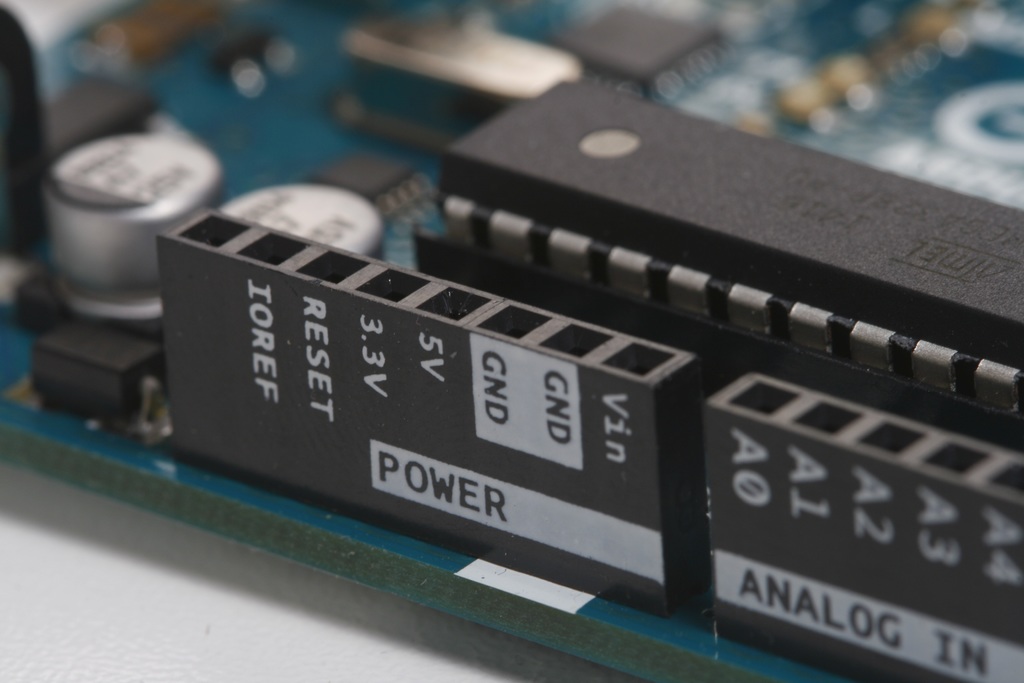Arduino is a company that develops hardware and software platform, it is a good foundation for a homegrown electronics project. Open source platform that has many microcontrollers available, it’s flexible, affordable and expandable. That makes it great fun to have! Small pieces of hardware that can be programmed as desired!
If you ever wanted something like:
- turn off the lights in the whole house at the touch of a single button
- turn off the iron while sitting in the bus
- turn on the light when the door opens
- get a message if the floor at home is wet
- Or maybe something much more ambitious?
Arduino board is a good choice for the start!
Arduino company is designing boards and selling them under its own brand. But the blueprints are open source, so any company can manufacture boards using this blueprints, with one small note, they can not use Arduino brand name. As a result, many manufacturers are selling Uno boards that are just like Arduino Uno but is a different brand.
This brings up the subject of price, how much will it cost?
For learning and “get a feel of it” price can start from around £20.
Starter kits vs buying piece by piece
Starter kits are different, some are more expensive, some less, but generally speaking kits are more expensive than buying bits separately. Also, kits usually contain some good parts and some pieces that not too many people need/want. Consider buying only the things you need and save some money.
List of things to get started:
- Arduino board
- Arduino USB cable
- Set of jumper wires
- 9V battery snap power cable for Arduino (optional)
- 9V pp3 battery (optional)
- Some microcontrollers to play with
- Breadboard
- 3V LED bulbs
- Set of resistors
- Set of capacitors
- Arduino button
Arduino comes in different models, plenty to choose from. The one to start from called Arduino Uno. (or some other brand board Uno, that’s been made with the same spec.)
*Why Uno: Many software samples, many guides on the internet, it is not too small and can easily be connected with your hands.
Once the hardware is sorted, time to move on to the software
Arduino IDE is a primary software editing, compiling and executing code on Arduino. It is available for Win, Mac and Linux. It is LGPL licence, so also free.
The most amazing part is Arduino+Raspberry Pi synergy. You can plugin Arduino to the Raspberry Pi and just go wild! Raspberry Pi supports Arduino IDE, settings are simple, many samples and ideas on the internet, Arduino can even be powered by Raspberry Pi through the same USB cable.
I program Arduino while away from it through ssh console and it is brilliant!