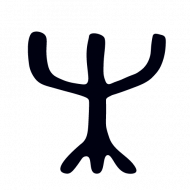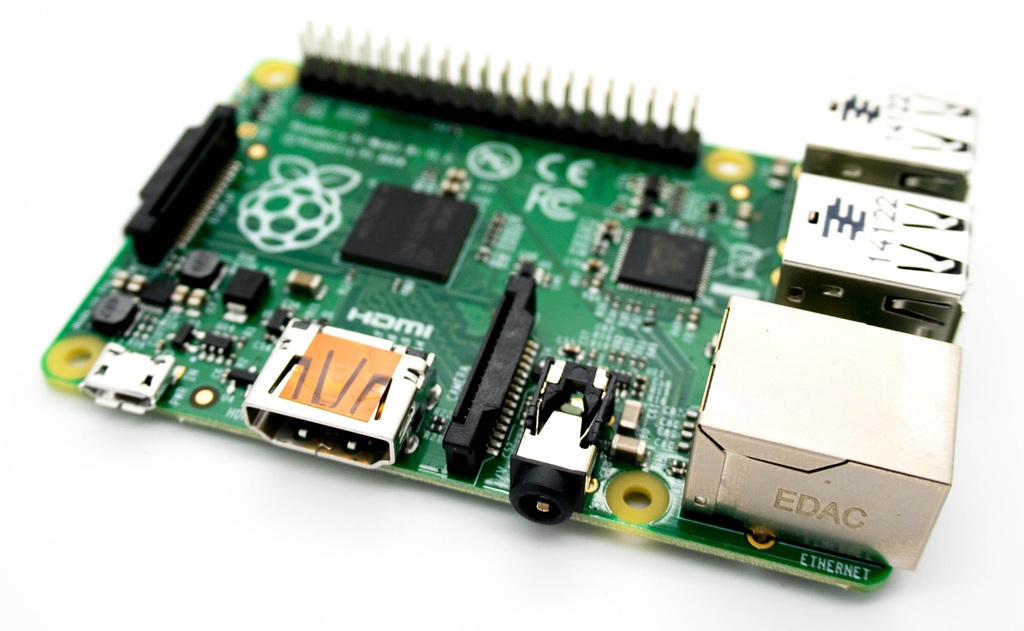Buying a Raspberry Pi is pretty much straight forward process, and yet there are few decisions to make. Because unlike many PCs or laptops these days, Raspberry doesn’t work out the box. It needs extras like the power adapter, sd-card, outside shell, etc… therefore get ready to do a little research and look around the house for cables and a power adapter
My choice was “kit for dummies”. Please don’t do that :), it was silly.
What version of Raspberry Pi should you buy? This is a simple one – the fastest of course! Unless there are reasons not to. The 3b+ version has a 4 core CPU, 1Gb ram, Bluetooth 4.2, WiFi and fast Ethernet … What’s not to like?
Where to buy depends on what sort of service you require. If you need an official guarantee, then an
In my case, an
official store was not an option at all, so I went to Aliexpress that saved me about 20% of the price.
| What I bought | What You should buy |
| Raspberry board 3b+ | Raspberry board 3b+ |
| SD-card (32 Gb class 10) | SD-card (32 Gb class 10) |
| 3 heat sinks (radiators) | 3 heat sinks (radiators) |
| Power adapter (2.5A) | Look for an adapter at home |
| A c | A c |
| HDMI cable | HDMI cable |
Buying a “starter kit” was a bad idea and here is why:
Cooler (fan) was my biggest mistake for 2 main reasons: 1. Raspberry does not need active cooler fan at all, 2. I had to buy an outside shell with fan mounting points which are useless and ugly.
I did connect the fan at first but quickly realised that it is noisy and the reason is GPIO connection type. Usually, PCs have controlled fan connection, fan in pc slows down or turns off if running cold. That is not the case with Raspberry.
So unless you really need a fan and you know it – don’t even think about it…
The power adapter was my second mistake. I’ve ordered adapter instead of looking around. The adapter I bought was bad quality and it was the reason for random reboots. If you look around the house and find a power adapter from an old phone – it will do! (I use an adapter from an old iPad and it works just fine)
Other components are working as expected and do not cause any troubles. Passive cooling (heat sinks or radiators) are cheap and do no harm.
Connection
Unboxing a new toy is always a joy. Get the board out, check for faults, get it boxed, connect it up and you’re off.
Unless you are one of me and screwed the board to the box only to realise that forgot the gasket and then one more time cause forgot radiators
First Run
NOOBS is probably the simplest way to go. It has few cons like taking up space on the SD card, but it is a small price to pay for a very good GUI installation guide and rescue system.
While OS choice is vast, at the beginning it is a good idea to start with the default Raspbian OS and change it to anything you like in the future.
I was choosing between CentOS that know a little and Raspbian. Bottom line in my research played hardware support and drivers installed by default in Raspbian OS
Raspbian is not a small installation, but it contains everything one
In case you get some sort of errors or unexpected behaviour don’t panic, it could be something very small like a bad power adapter or SD card too slow. Just do the troubleshooting starting with a smallest possible component replaced and work your way up.
My Pi started well but crashed while installing OS and rebooted… Then again and again… It turned out to be a power adapter that was not supplying enough power under load. I’ve just replaced it with a power adapter from my old iPad.