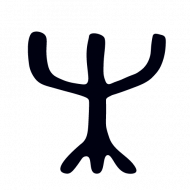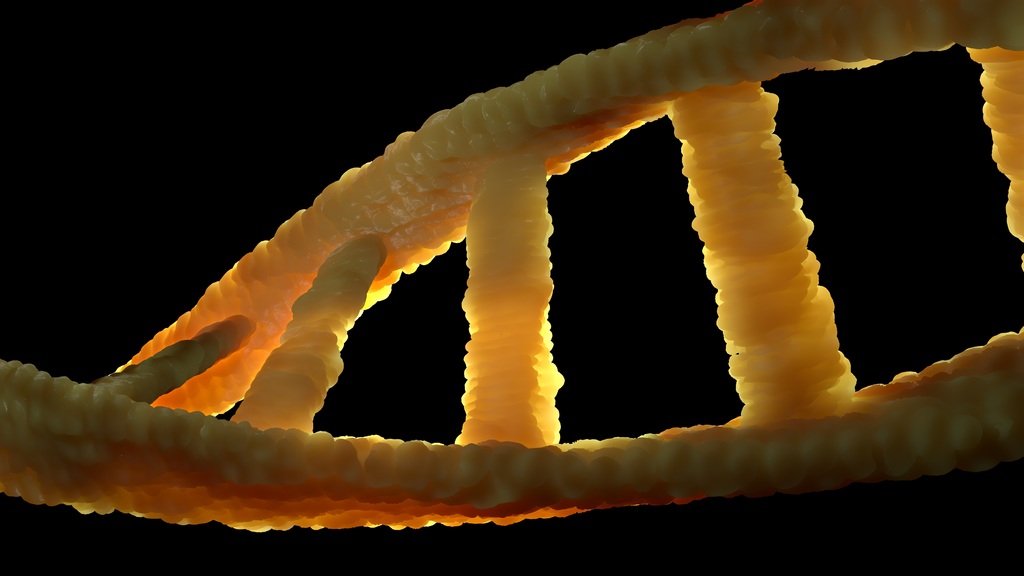This is a simple version to start editing DNS records of your domain name without being scared of doing something wrong.
Simple diagram below shows the process from an end user’s point of view (web page request):
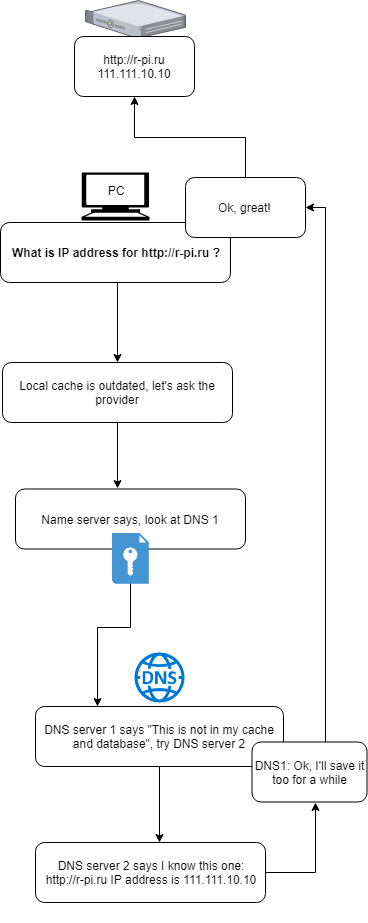
Every time you put domain name in the browser and hit Enter for the first time, your browser asks for settings from nearest provider that still have fresh copy of this settings. Visually this happens very fast, yet many requests happen in split second.
Name Server
Name server or NS is at the root of all domain names. To put in simple words Name Server is a place that is holding your domain name settings and serving those to anyone who asks. This is also a first place that need to be setup before going to change any DNS records. So once you have bought a domain name you should point Name Server addresses.
https://en.wikipedia.org/wiki/Name_server
I use Cloudflare as NS provider. It is simple to use, free and has many additional options.
https://support.cloudflare.com/hc/en-us/articles/201720164-Step-2-Create-a-Cloudflare-account-and-add-a-website
Cloudflare makes the process simple, just register and put in the NS servers to appropriate fields.
the NS usually marked as:
ns1:whatever.theprovider
ns2:whatever.theprovider2
ns3:whatever.theprovider3
Usually NS provider gives not one but two or tree addresses, this is done so if one server goes down, the other one would still serve customers with DNS settings.
Domain Name System
NS provider gives the ability to configure Domain Name System (DNS).
https://en.wikipedia.org/wiki/Domain_Name_System
DNS is the system that translates human-readable domain names into computer-understood IP addresses.
Every DNS entry has it’s Time-to-live (TTL) cache time. This tells the internet service providers (ISP) how often they should ask for a record change.
Naming records
If take example domain r-pi.ru.
@ – root of your domain (r-pi.ru)
1. – means 1.domain (1.r-pi.ru)
www. – means www.domain (www.r-pi.ru)
List of main record types and what they are doing
Address record (A record)
Record type A is responsible for the web addresses. This record pointing user in the browser to a certain IP address.
Mail Exchange record (MX)
Pointing to mail server. Emails live here.
Canonical Name record (CNAME)
Pointing to an alias name to a true or canonical domain name. In other words, it’s a record that is pointing to another record or domain.
Text record (TXT)
Used for many different tasks like information or keys. Examples of use SPF, DMARC, DKIM, etc.