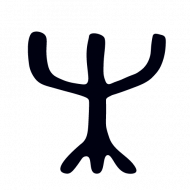This website is WordPress based and running on Raspberry Pi, therefore it is possible to run any small application on the Raspberry Pi
Installing WordPress CMS on the Raspberry Pi is no different from installing it on any other server. You will need: LEMP (or LAMP), DDNS, Domain name that is pointing into a folder
WordPress has its “Famous 5-Minute Installation” guide
1. Download website archive into the web server folder (the one that is opening with domain)
wget https://wordpress.org/latest.tar.gz
2. Unpack it and give rights to files and folders:
tar -xzvf latest.tar.gz
chown www-data:www-data -R .
3. Create MySql database and give privileges to web server user
auth in console mysql:
mysql -u root -p
(enter pass) and create user “WhatEver” with Password “WhatEverPassword”
CREATE USER 'WhateverUser'@'localhost' IDENTIFIED BY 'WhatEverPassword';
create database with name “WhatEver_db”:
CREATE DATABASE WhatEver_db;
Give user “WhateverUser” rights to database “WhatEver_db”
GRANT ALL PRIVILEGES ON WhatEver_db.* TO 'WhateverUser'@'localhost'
4. Run the installation script in a browser
http://yourdomain/wp-admin/install.php
All done, you got your own WordPress to play with.